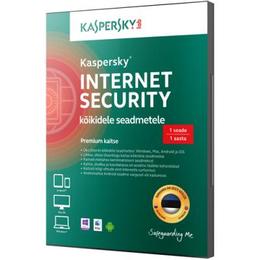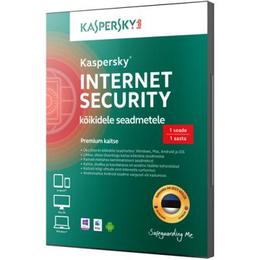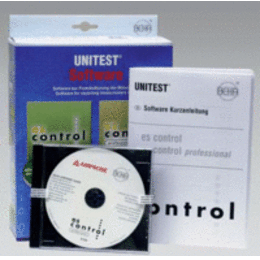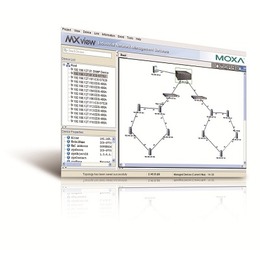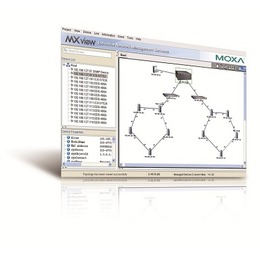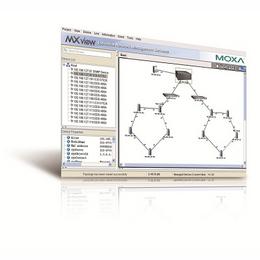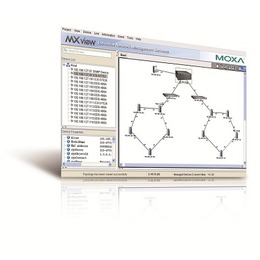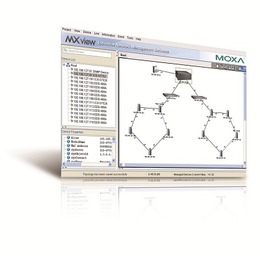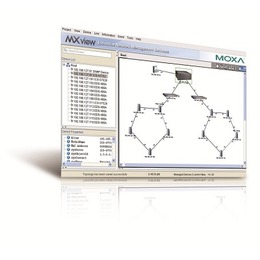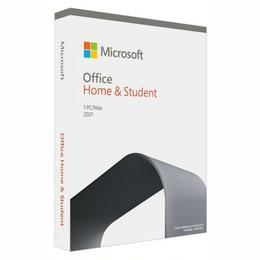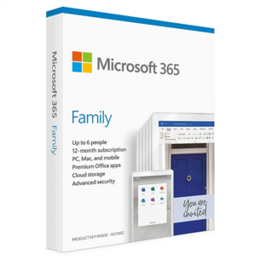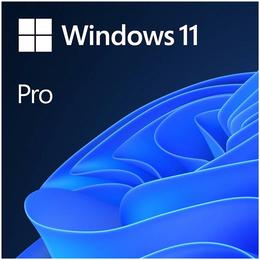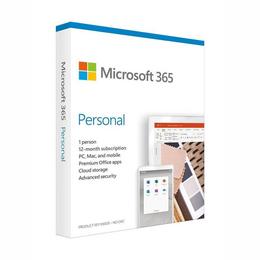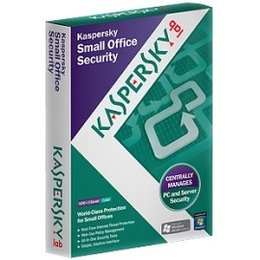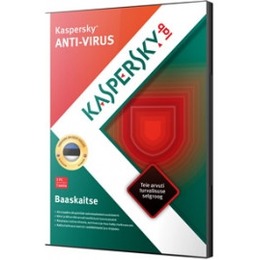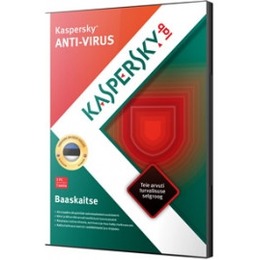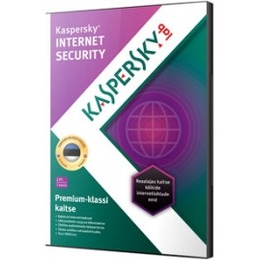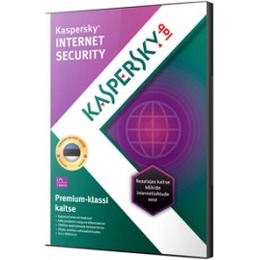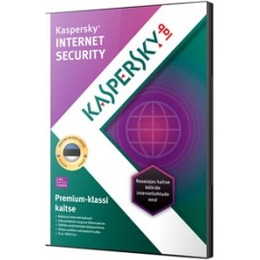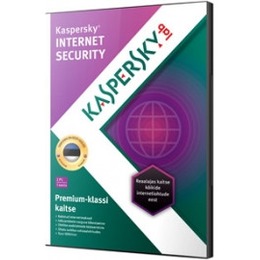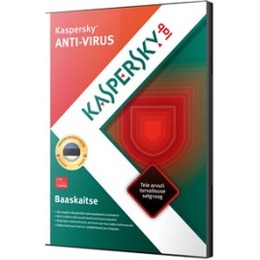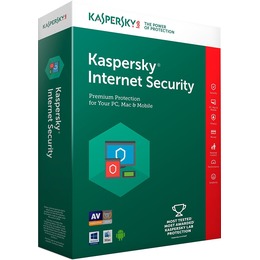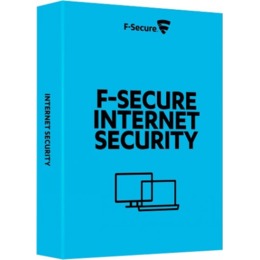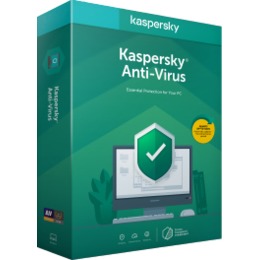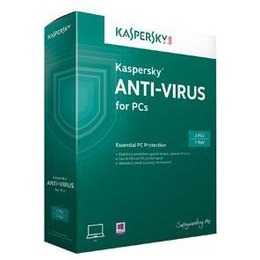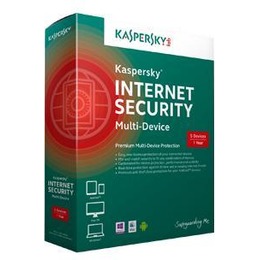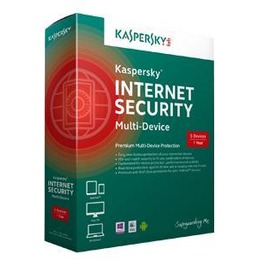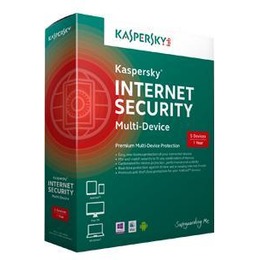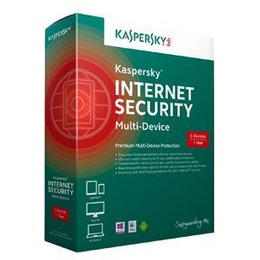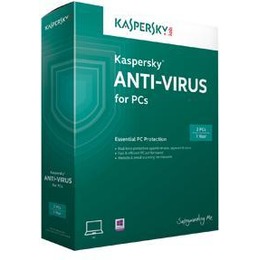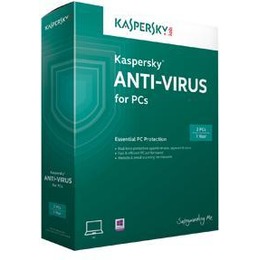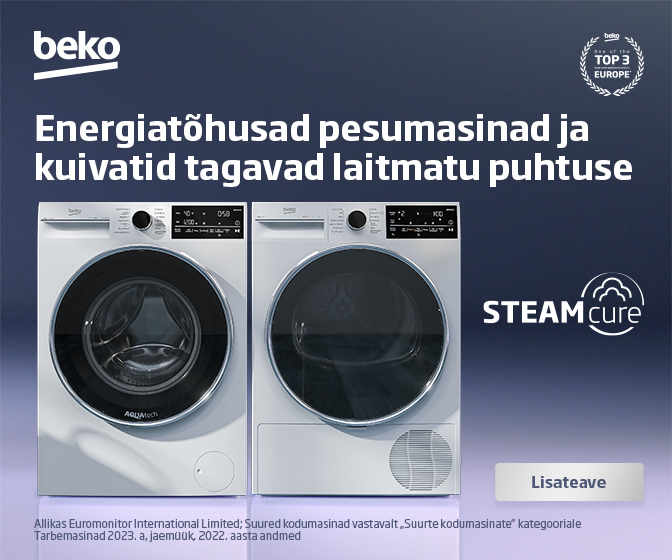Kaspersky Lab KASPERSKY SMALL OFFICE SECURITY 2 Tootekood: KL2528LCEFS Tarkvara Kaspersky Small Office Security is exclusively designed for small businesses. It delivers highly affordable world-class PC and server protection that is quick and simple to install, configure and use. You can manage your entire business network security from a single PC – performing all the tasks needed to keep your business reputation safe and your confidential information secure, without leaving your desk. Kaspersky Small Office Security takes care of your network’s protection so you can take care of your business. | Laos | 1 | 219,00 € | Vaata | |
Microsoft Office 365 Home 1Y ESD Microsoft Office 365 Home 1 aasta elektroone litsents 5-le PC/Mac-arvutile ühe majapidamises (Word,Excel,PowerPoint,OneNote,Access,Outlook,Publisher, OneDrive 1TB, 60 minutit Skype kõneaega) - litsents e-mailile mõne tunniga | Laos | 17 | 73,15 € | Vaata | |
Microsoft Office 365 Personal 1Y ESD Microsoft Office 365 Personal 1 aasta elektroonne litsents ÜHELE kasutajale 1-le PC/Mac-arvutile ja 1-le tahvlile (Word,Excel,PowerPoint,OneNote,Outlook,OneDrive 1TB, 60 minutit Skype kõneaega) - litsents e-mailile mõne tunniga | Laos | 18 | 46,25 € | Vaata | |
Microsoft Office 365 Personal 32/64-bit Estonian 1 Year QQ2-00066, Subscription Eurozone Medialess 1 Year | Laos | 23 | 51,80 € | Vaata | |
Kaspersky Internet Security 2-PC (KL-KIS-MD-B-2D-1Y-N) Kaspersky Internet Security on optimaalne lahendus arvuti kaitseks kahjurprogrammide eest. Toode sisaldab kõik vajaliku ohutuks tööks internetis – alates üleilmselt tunnustatud viirustõrjetehnoloogiatest kuni infoturbetööstuse kõige edumeelsemate tehnoloogiateni. Toetab inglise, eesti ja vene keelt. Mõeldud kasutamiseks kuni kahele arvutile Sinu majapidamises. | Laos | 1 | 37,95 € | Vaata | |
Kaspersky Internet Security 2-PC uuendus (KL-KIS-MD-B-2D-1Y-RN) Kaspersky Internet Security pikendus on optimaalne lahendus arvuti kaitseks kahjurprogrammide eest. Toode sisaldab kõik vajaliku ohutuks tööks internetis – alates üleilmselt tunnustatud viirustõrjetehnoloogiatest kuni infoturbetööstuse kõige edumeelsemate tehnoloogiateni. Toetab inglise, eesti ja vene keelt. Mõeldud kasutamiseks kuni kahele arvutile Sinu majapidamises. | Laos | 1 | 35,95 € | Vaata | |
Fluke Multimeeter 287 FlukeView® Forms tarkvara komplektiga, TrueRMS Tootekood: FLUKE-287/FVF/EUR Tarkvara | Laos | 1 | 1158,00 € | Vaata | |
Amprobe Es Control 0113 Tootekood: ES CONTROL 0113 Tarkvara | Laos | 1 | 709,20 € | Vaata | |
Fluke Multimeeter 289 koos FlukeView® Forms tarkvara komplektiga, TrueRMS Tootekood: FLUKE-289/FVF/EUR Tarkvara Nüüd ühildub Fluke Connect™ mobiilirakendusega 289 on järgmise põlvkonna kõrgtehnoloogiline tööstuslik logimismultimeeter, mis on mõeldud keeruliste probleemide lahendamiseks elektroonika, tehase automaatika, elektrijaotuse ja elektromehaaniliste seadmete valdkonnas. Tänu võimalusele logida andmeid ja vaadata neid graafiliselt ekraanil, saate probleeme kiiremini lahendada ja aidata vähendada seisakuid. Laske uuel 289-l olla süsteemide või protsesside valvekoer, kui te olete muude tööde tegemisest eemal. Nüüd saate suhelda juhtmevabalt oma iOS ja Android nutiseadmetega, kasutades Fluke Connect mobiilirakendust ja ir3000 FC juhtmevaba pistikut (müüakse eraldi). Varustatud uute funktsioonidega UUS - Nüüd ühildub Fluke Connect mobiilirakendusega ja kõigi Fluke FC-funktsiooniga testimisvahenditega koos lisavarustuses oleva ir3000 FC infrapunaühendusega (müüakse eraldi). UUS - Laske oma meeskonnal näha, mida te näete hetkega ShareLive™ videokõne abil (eeldab Fluke Connect mobiilirakendust ja ir3000 FC juhtmevaba pistikut). TrendCapture kuvab graafiliselt logitud andmesessiooni, et kiiresti kindlaks teha, kas võib olla esinenud kõrvalekaldeid. Zoom on trend pakub enneolematut võimalust TrendCapture'i andmete vaatamiseks ja analüüsimiseks; suumida kuni 14 korda. Valitav ac-filter (silumisrežiim) aitab kuvada ühtlasemat näitu, kui sisendsignaal muutub kiiresti või on mürarikas. Reguleeritavad salvestamise ja automaatse hoidmise künnised, määrake protsentuaalne muutus näidetes, millega algab uus sündmus. Suur 50 000 loenduri, 1/4 VGA punktmaatriks-ekraan valge taustavalgusega. Logimisfunktsioon koos laiendatud mäluga signaalide järelevalveta jälgimiseks aja jooksul. Pardal oleva TrendCapture'i abil saavad kasutajad graafiliselt vaadata logitud näitusid ilma arvutit kasutamata. Salvestab kuni 15 000 salvestatud sündmust. Salvestada mitu logimisseanssi enne arvuti allalaadimist. Kahe terminaliga 50 ohmi mõõtepiirkond 1 milliohmi eraldusvõimega, 10 mA allikavool. Kasulik mootori mähiste või kontakttakistuse erinevuste mõõtmiseks ja võrdlemiseks. Madalpääsufilter täpsete pinge- ja sagedusmõõtmiste tegemiseks samaaegselt reguleeritava kiirusega mootori ajamitel ja muudel elektriliselt mürarikastel seadmetel. LoZ Volts. Madala impedantsi pingefunktsioon kummituspingete kõrvaldamiseks. Soovitatav ka pinge puudumise või olemasolu kontrollimisel. Pardal olevad abiekraanid mõõtmisfunktsioonide jaoks. Kui te ei ole mõne funktsiooni suhtes kindel - minge selle funktsiooni juurde ja vajutage nuppu "i". Reaalajas töötav kell salvestatud näitude automaatseks ajatempliks. Suhteline režiim, et eemaldada katsejuhtme takistus madalate oomide või mahtuvuse mõõtmistest. True-RMS vahelduvvoolupinge ja -vool täpsete mõõtmiste tegemiseks mittelineaarsete signaalide korral. Mõõtmine kuni 10 A (20 A 30 sekundi jooksul). 100 mF mahutavuse vahemik. Tippväärtuste jäädvustamine kuni 250 μs kiirete transientide salvestamiseks. Premium testjuhtmed ja alligaatoriklambrid kaasas. Kaasa arvatud amplituudipistikud. Valikuline magnetiline riputusklamber lihtsaks seadistamiseks ja vaatamiseks, vabastades samal ajal käed teiste ülesannete jaoks. Valikulised FlukeView vormid võimaldavad dokumenteerida, salvestada ja analüüsida üksikuid mõõtmistulemusi või mõõtesarju ning seejärel teisendada need professionaalsete dokumentide kujul. Piiratud eluaegne garantii. Nõuab Fluke ir3000 FC infrapunaliitmikku Fluke Connect sidepidamiseks. | Laos | 1 | 1195,20 € | Vaata | |
Laos | 1 | 8725,92 € | Vaata | ||
Laos | 1 | 5829,60 € | Vaata | ||
Laos | 1 | 3136,80 € | Vaata | ||
Laos | 1 | 1779,60 € | Vaata | ||
MOXA Võrgu manageerimise tarkvara 50´le seadmele Hardware Requirements CPU 2 GHz or faster dual-core CPU RAM 4 GB Hardware Disk Space 10 GB OS Windows 10 (64-bit), Windows Server 2016 (64-bit), Windows 7 with Service Pack 1 (64-bit), Windows Server 2012 R2 (64-bit) | Laos | 1 | 705,60 € | Vaata | |
Laos | 1 | 979,20 € | Vaata | ||
Adder Võrgu manageerimise tarkvara AdderLink Infinity AIM lõpmatutele seadmetele Tootekood: AIMLIC-UNL Tarkvara AdderLink INFINITY transmitter and receiver units allow multiple remote users to access host computers in a very flexible manner. Such flexibility requires management and coordination - that is where AdderLink INFINITY Manager (AIM) becomes vital. Highlights • Intuitive, multi-lingual user interface • Multiple switching methods • Configurable user access rights • Full audit trail • Easy centralized management • Open API for 3rd party control AIM management server is a control suite which transforms AdderLink INFINITY extenders into a digital matrix solution. Using standard IP infrastructure it is possible to route any user station to any computer attached to the network without any compromises to video quality or control. It allows co-operative sharing of computers and the multicasting of video to any destination. AIM is designed to promote the most efficient use of AdderLink INFINITY units by allowing central control over any number of transmitters (more commonly referred to as 'Channels' within AIM) and receivers. Using the intuitive AIM webbased interface, one or more administrators can manage potentially thousands of users who are interacting with an almost unlimited number of devices. Adder INFINITY Management operates from a self-contained compact server unit that can be situated anywhere within your network. AIM server is supplied pre-loaded and is straightforward to deploy, requiring only a network connection and a power input to begin operation. All configuration of your INFINITY transmitters (channels), receivers and users are performed using the intuitive AIM browser interface via a network connected computer. Secure access and communications Using TLS (transport layer security) and HTTPS, communications between AdderLink units and AIM and between AIM and the outside world are all secure. Redundant operation For 24/7 reliability a second hot AIM can be added to ensure constant uptime and with dual NIC interfaces on every AdderLink INFINITY unit, systems can be easily designed for maximum resilience. User access rights management and audit trails Administrators can manage access rights to each device on a user by user basis either manually through the web browser or automatically using Active Directory. Reports showing the history of devices, user logins and device connections can be viewed and exported to a CSV file or via SYSLOG. Easy centralized management Accessed via a web browser, the dashboard gives a real time overview of system connections and users. Tabs enable you to navigate between settings and device or user sub-menus. Control Channel and Presets connections AIM can be used to make connections between an individual pair of transmitter and receiver devices centrally from within the management system. Using Presets, a list of pre-defined connections, multiscreen, video wall or signage setups can be forced with a single click. Internationalization The user desks can select different keyboard configurations to suite their requirements and as a global setting select the language for the OSD from a choice of over 14 languages. On screen display at each user station Users login and choose channel connections from an intuitive OSD similar to that of a Digital TV. Users can also use Presets to change channels for multiple screens across multiple receivers. Remote OSD The remote OSD allows the user to "push" video and control to another station or to a video wall or projector. Favourites and hotkey switching Each user can select their favourite channels within the OSD and allocate a hotkey for fast switching between channels. Choice of connection modes Administrators can choose to give users the ability to connect in three modes: View only, Shared or Exclusive. Each permitted mode is then made available within the OSD. Fast video and USB switching The switching time between computers is less than 1 second to provide a quality user experience. Multicasting Network multicasting allows the system to share video simultaneously from one transmitter to an unlimited number of receivers. Suitable for signage, monitoring and sharing of desktops. USB sharing USB sharing allows multiple users to connect to and control a single computer at the same time. Each transmitter can report 12 unique USB devices (identified by VID/PID codes) but will merge devices with the same ID to allow many more. Channels Considered as a Virtual Transmitter, a channel may combine video, audio and USB from different transmitters as a single source. Ideal where audio alerts or mixed video sources are required. Open API for 3rd party control systems Adder Technology publishes a simple API structure to allow easy integration with other 3rd Party control systems supplied by companies like AMX, Crestron , HRS or MediaLon at a HTTP level. LDAP integration To help ease setup, the system has an LDAP interface so users and passwords from other systems can easily be imported. SNMP v3 get / walk External machines can interrogate AIM to find out the status of the AdderLink INFINITY network and units. SNMP v3 security is implemented, supporting AES/DES transport with MD5/SHA authentication. External NTP server support – NTPv4.2 Connect up to 3 NTP servers with authenticated connections using MD5 and Key ID as defined in the NTP standards. All AdderLink INFINITY units in an AIM network now get time using authenticated NTP from AIM System backups Backups of the database can be saved internally, externally or emailed automatically. Automatic updates can be scheduled on an hourly, daily or weekly basis. Centralized firmware upgrades As well as managing its own firmware upgrade, AIM manages the upgrade of each device on the network and can deploy firmware to hundreds of devices at the same time, meaning a system-wide upgrade takes only a few minutes. Easy matrix setup Using Zero Configuration networking, AIM automatically obtains the MAC addresses of extender devices as they are attached to the network. The administrator allocates IP addresses, names and locations so that devices are easy to identify, configure and control. | Laos | 1 | 10 916,00 € | Vaata | |
Adder Võrgu manageerimise tarkvara AdderLink Infinity AIM 48´le seadmele Tootekood: AIMLIC-48 Tarkvara AdderLink INFINITY transmitter and receiver units allow multiple remote users to access host computers in a very flexible manner. Such flexibility requires management and coordination - that is where AdderLink INFINITY Manager (AIM) becomes vital. Highlights • Intuitive, multi-lingual user interface • Multiple switching methods • Configurable user access rights • Full audit trail • Easy centralized management • Open API for 3rd party control AIM management server is a control suite which transforms AdderLink INFINITY extenders into a digital matrix solution. Using standard IP infrastructure it is possible to route any user station to any computer attached to the network without any compromises to video quality or control. It allows co-operative sharing of computers and the multicasting of video to any destination. AIM is designed to promote the most efficient use of AdderLink INFINITY units by allowing central control over any number of transmitters (more commonly referred to as 'Channels' within AIM) and receivers. Using the intuitive AIM webbased interface, one or more administrators can manage potentially thousands of users who are interacting with an almost unlimited number of devices. Adder INFINITY Management operates from a self-contained compact server unit that can be situated anywhere within your network. AIM server is supplied pre-loaded and is straightforward to deploy, requiring only a network connection and a power input to begin operation. All configuration of your INFINITY transmitters (channels), receivers and users are performed using the intuitive AIM browser interface via a network connected computer. Secure access and communications Using TLS (transport layer security) and HTTPS, communications between AdderLink units and AIM and between AIM and the outside world are all secure. Redundant operation For 24/7 reliability a second hot AIM can be added to ensure constant uptime and with dual NIC interfaces on every AdderLink INFINITY unit, systems can be easily designed for maximum resilience. User access rights management and audit trails Administrators can manage access rights to each device on a user by user basis either manually through the web browser or automatically using Active Directory. Reports showing the history of devices, user logins and device connections can be viewed and exported to a CSV file or via SYSLOG. Easy centralized management Accessed via a web browser, the dashboard gives a real time overview of system connections and users. Tabs enable you to navigate between settings and device or user sub-menus. Control Channel and Presets connections AIM can be used to make connections between an individual pair of transmitter and receiver devices centrally from within the management system. Using Presets, a list of pre-defined connections, multiscreen, video wall or signage setups can be forced with a single click. Internationalization The user desks can select different keyboard configurations to suite their requirements and as a global setting select the language for the OSD from a choice of over 14 languages. On screen display at each user station Users login and choose channel connections from an intuitive OSD similar to that of a Digital TV. Users can also use Presets to change channels for multiple screens across multiple receivers. Remote OSD The remote OSD allows the user to "push" video and control to another station or to a video wall or projector. Favourites and hotkey switching Each user can select their favourite channels within the OSD and allocate a hotkey for fast switching between channels. Choice of connection modes Administrators can choose to give users the ability to connect in three modes: View only, Shared or Exclusive. Each permitted mode is then made available within the OSD. Fast video and USB switching The switching time between computers is less than 1 second to provide a quality user experience. Multicasting Network multicasting allows the system to share video simultaneously from one transmitter to an unlimited number of receivers. Suitable for signage, monitoring and sharing of desktops. USB sharing USB sharing allows multiple users to connect to and control a single computer at the same time. Each transmitter can report 12 unique USB devices (identified by VID/PID codes) but will merge devices with the same ID to allow many more. Channels Considered as a Virtual Transmitter, a channel may combine video, audio and USB from different transmitters as a single source. Ideal where audio alerts or mixed video sources are required. Open API for 3rd party control systems Adder Technology publishes a simple API structure to allow easy integration with other 3rd Party control systems supplied by companies like AMX, Crestron , HRS or MediaLon at a HTTP level. LDAP integration To help ease setup, the system has an LDAP interface so users and passwords from other systems can easily be imported. SNMP v3 get / walk External machines can interrogate AIM to find out the status of the AdderLink INFINITY network and units. SNMP v3 security is implemented, supporting AES/DES transport with MD5/SHA authentication. External NTP server support – NTPv4.2 Connect up to 3 NTP servers with authenticated connections using MD5 and Key ID as defined in the NTP standards. All AdderLink INFINITY units in an AIM network now get time using authenticated NTP from AIM System backups Backups of the database can be saved internally, externally or emailed automatically. Automatic updates can be scheduled on an hourly, daily or weekly basis. Centralized firmware upgrades As well as managing its own firmware upgrade, AIM manages the upgrade of each device on the network and can deploy firmware to hundreds of devices at the same time, meaning a system-wide upgrade takes only a few minutes. Easy matrix setup Using Zero Configuration networking, AIM automatically obtains the MAC addresses of extender devices as they are attached to the network. The administrator allocates IP addresses, names and locations so that devices are easy to identify, configure and control. | Laos | 1 | 3236,25 € | Vaata | |
Adder Võrgu manageerimise tarkvara AdderLink Infinity AIM 96´le seadmele Tootekood: AIMLIC-96 Tarkvara AdderLink INFINITY transmitter and receiver units allow multiple remote users to access host computers in a very flexible manner. Such flexibility requires management and coordination - that is where AdderLink INFINITY Manager (AIM) becomes vital. Highlights • Intuitive, multi-lingual user interface • Multiple switching methods • Configurable user access rights • Full audit trail • Easy centralized management • Open API for 3rd party control AIM management server is a control suite which transforms AdderLink INFINITY extenders into a digital matrix solution. Using standard IP infrastructure it is possible to route any user station to any computer attached to the network without any compromises to video quality or control. It allows co-operative sharing of computers and the multicasting of video to any destination. AIM is designed to promote the most efficient use of AdderLink INFINITY units by allowing central control over any number of transmitters (more commonly referred to as 'Channels' within AIM) and receivers. Using the intuitive AIM webbased interface, one or more administrators can manage potentially thousands of users who are interacting with an almost unlimited number of devices. Adder INFINITY Management operates from a self-contained compact server unit that can be situated anywhere within your network. AIM server is supplied pre-loaded and is straightforward to deploy, requiring only a network connection and a power input to begin operation. All configuration of your INFINITY transmitters (channels), receivers and users are performed using the intuitive AIM browser interface via a network connected computer. Secure access and communications Using TLS (transport layer security) and HTTPS, communications between AdderLink units and AIM and between AIM and the outside world are all secure. Redundant operation For 24/7 reliability a second hot AIM can be added to ensure constant uptime and with dual NIC interfaces on every AdderLink INFINITY unit, systems can be easily designed for maximum resilience. User access rights management and audit trails Administrators can manage access rights to each device on a user by user basis either manually through the web browser or automatically using Active Directory. Reports showing the history of devices, user logins and device connections can be viewed and exported to a CSV file or via SYSLOG. Easy centralized management Accessed via a web browser, the dashboard gives a real time overview of system connections and users. Tabs enable you to navigate between settings and device or user sub-menus. Control Channel and Presets connections AIM can be used to make connections between an individual pair of transmitter and receiver devices centrally from within the management system. Using Presets, a list of pre-defined connections, multiscreen, video wall or signage setups can be forced with a single click. Internationalization The user desks can select different keyboard configurations to suite their requirements and as a global setting select the language for the OSD from a choice of over 14 languages. On screen display at each user station Users login and choose channel connections from an intuitive OSD similar to that of a Digital TV. Users can also use Presets to change channels for multiple screens across multiple receivers. Remote OSD The remote OSD allows the user to "push" video and control to another station or to a video wall or projector. Favourites and hotkey switching Each user can select their favourite channels within the OSD and allocate a hotkey for fast switching between channels. Choice of connection modes Administrators can choose to give users the ability to connect in three modes: View only, Shared or Exclusive. Each permitted mode is then made available within the OSD. Fast video and USB switching The switching time between computers is less than 1 second to provide a quality user experience. Multicasting Network multicasting allows the system to share video simultaneously from one transmitter to an unlimited number of receivers. Suitable for signage, monitoring and sharing of desktops. USB sharing USB sharing allows multiple users to connect to and control a single computer at the same time. Each transmitter can report 12 unique USB devices (identified by VID/PID codes) but will merge devices with the same ID to allow many more. Channels Considered as a Virtual Transmitter, a channel may combine video, audio and USB from different transmitters as a single source. Ideal where audio alerts or mixed video sources are required. Open API for 3rd party control systems Adder Technology publishes a simple API structure to allow easy integration with other 3rd Party control systems supplied by companies like AMX, Crestron , HRS or MediaLon at a HTTP level. LDAP integration To help ease setup, the system has an LDAP interface so users and passwords from other systems can easily be imported. SNMP v3 get / walk External machines can interrogate AIM to find out the status of the AdderLink INFINITY network and units. SNMP v3 security is implemented, supporting AES/DES transport with MD5/SHA authentication. External NTP server support – NTPv4.2 Connect up to 3 NTP servers with authenticated connections using MD5 and Key ID as defined in the NTP standards. All AdderLink INFINITY units in an AIM network now get time using authenticated NTP from AIM System backups Backups of the database can be saved internally, externally or emailed automatically. Automatic updates can be scheduled on an hourly, daily or weekly basis. Centralized firmware upgrades As well as managing its own firmware upgrade, AIM manages the upgrade of each device on the network and can deploy firmware to hundreds of devices at the same time, meaning a system-wide upgrade takes only a few minutes. Easy matrix setup Using Zero Configuration networking, AIM automatically obtains the MAC addresses of extender devices as they are attached to the network. The administrator allocates IP addresses, names and locations so that devices are easy to identify, configure and control. | Laos | 1 | 5091,06 € | Vaata | |
Adder Võrgu manageerimise tarkvara AdderLink Infinity AIM 192´le seadmele Tootekood: AIMLIC-192 Tarkvara AdderLink INFINITY transmitter and receiver units allow multiple remote users to access host computers in a very flexible manner. Such flexibility requires management and coordination - that is where AdderLink INFINITY Manager (AIM) becomes vital. Highlights • Intuitive, multi-lingual user interface • Multiple switching methods • Configurable user access rights • Full audit trail • Easy centralized management • Open API for 3rd party control AIM management server is a control suite which transforms AdderLink INFINITY extenders into a digital matrix solution. Using standard IP infrastructure it is possible to route any user station to any computer attached to the network without any compromises to video quality or control. It allows co-operative sharing of computers and the multicasting of video to any destination. AIM is designed to promote the most efficient use of AdderLink INFINITY units by allowing central control over any number of transmitters (more commonly referred to as 'Channels' within AIM) and receivers. Using the intuitive AIM webbased interface, one or more administrators can manage potentially thousands of users who are interacting with an almost unlimited number of devices. Adder INFINITY Management operates from a self-contained compact server unit that can be situated anywhere within your network. AIM server is supplied pre-loaded and is straightforward to deploy, requiring only a network connection and a power input to begin operation. All configuration of your INFINITY transmitters (channels), receivers and users are performed using the intuitive AIM browser interface via a network connected computer. Secure access and communications Using TLS (transport layer security) and HTTPS, communications between AdderLink units and AIM and between AIM and the outside world are all secure. Redundant operation For 24/7 reliability a second hot AIM can be added to ensure constant uptime and with dual NIC interfaces on every AdderLink INFINITY unit, systems can be easily designed for maximum resilience. User access rights management and audit trails Administrators can manage access rights to each device on a user by user basis either manually through the web browser or automatically using Active Directory. Reports showing the history of devices, user logins and device connections can be viewed and exported to a CSV file or via SYSLOG. Easy centralized management Accessed via a web browser, the dashboard gives a real time overview of system connections and users. Tabs enable you to navigate between settings and device or user sub-menus. Control Channel and Presets connections AIM can be used to make connections between an individual pair of transmitter and receiver devices centrally from within the management system. Using Presets, a list of pre-defined connections, multiscreen, video wall or signage setups can be forced with a single click. Internationalization The user desks can select different keyboard configurations to suite their requirements and as a global setting select the language for the OSD from a choice of over 14 languages. On screen display at each user station Users login and choose channel connections from an intuitive OSD similar to that of a Digital TV. Users can also use Presets to change channels for multiple screens across multiple receivers. Remote OSD The remote OSD allows the user to "push" video and control to another station or to a video wall or projector. Favourites and hotkey switching Each user can select their favourite channels within the OSD and allocate a hotkey for fast switching between channels. Choice of connection modes Administrators can choose to give users the ability to connect in three modes: View only, Shared or Exclusive. Each permitted mode is then made available within the OSD. Fast video and USB switching The switching time between computers is less than 1 second to provide a quality user experience. Multicasting Network multicasting allows the system to share video simultaneously from one transmitter to an unlimited number of receivers. Suitable for signage, monitoring and sharing of desktops. USB sharing USB sharing allows multiple users to connect to and control a single computer at the same time. Each transmitter can report 12 unique USB devices (identified by VID/PID codes) but will merge devices with the same ID to allow many more. Channels Considered as a Virtual Transmitter, a channel may combine video, audio and USB from different transmitters as a single source. Ideal where audio alerts or mixed video sources are required. Open API for 3rd party control systems Adder Technology publishes a simple API structure to allow easy integration with other 3rd Party control systems supplied by companies like AMX, Crestron , HRS or MediaLon at a HTTP level. LDAP integration To help ease setup, the system has an LDAP interface so users and passwords from other systems can easily be imported. SNMP v3 get / walk External machines can interrogate AIM to find out the status of the AdderLink INFINITY network and units. SNMP v3 security is implemented, supporting AES/DES transport with MD5/SHA authentication. External NTP server support – NTPv4.2 Connect up to 3 NTP servers with authenticated connections using MD5 and Key ID as defined in the NTP standards. All AdderLink INFINITY units in an AIM network now get time using authenticated NTP from AIM System backups Backups of the database can be saved internally, externally or emailed automatically. Automatic updates can be scheduled on an hourly, daily or weekly basis. Centralized firmware upgrades As well as managing its own firmware upgrade, AIM manages the upgrade of each device on the network and can deploy firmware to hundreds of devices at the same time, meaning a system-wide upgrade takes only a few minutes. Easy matrix setup Using Zero Configuration networking, AIM automatically obtains the MAC addresses of extender devices as they are attached to the network. The administrator allocates IP addresses, names and locations so that devices are easy to identify, configure and control. | Laos | 1 | 8424,11 € | Vaata | |
Adder Võrgu manageerimise tarkvara AdderLink Infinity AIM 288´le seadmele Tootekood: AIMLIC-288 Tarkvara AdderLink INFINITY transmitter and receiver units allow multiple remote users to access host computers in a very flexible manner. Such flexibility requires management and coordination - that is where AdderLink INFINITY Manager (AIM) becomes vital. Highlights • Intuitive, multi-lingual user interface • Multiple switching methods • Configurable user access rights • Full audit trail • Easy centralized management • Open API for 3rd party control AIM management server is a control suite which transforms AdderLink INFINITY extenders into a digital matrix solution. Using standard IP infrastructure it is possible to route any user station to any computer attached to the network without any compromises to video quality or control. It allows co-operative sharing of computers and the multicasting of video to any destination. AIM is designed to promote the most efficient use of AdderLink INFINITY units by allowing central control over any number of transmitters (more commonly referred to as 'Channels' within AIM) and receivers. Using the intuitive AIM webbased interface, one or more administrators can manage potentially thousands of users who are interacting with an almost unlimited number of devices. Adder INFINITY Management operates from a self-contained compact server unit that can be situated anywhere within your network. AIM server is supplied pre-loaded and is straightforward to deploy, requiring only a network connection and a power input to begin operation. All configuration of your INFINITY transmitters (channels), receivers and users are performed using the intuitive AIM browser interface via a network connected computer. Secure access and communications Using TLS (transport layer security) and HTTPS, communications between AdderLink units and AIM and between AIM and the outside world are all secure. Redundant operation For 24/7 reliability a second hot AIM can be added to ensure constant uptime and with dual NIC interfaces on every AdderLink INFINITY unit, systems can be easily designed for maximum resilience. User access rights management and audit trails Administrators can manage access rights to each device on a user by user basis either manually through the web browser or automatically using Active Directory. Reports showing the history of devices, user logins and device connections can be viewed and exported to a CSV file or via SYSLOG. Easy centralized management Accessed via a web browser, the dashboard gives a real time overview of system connections and users. Tabs enable you to navigate between settings and device or user sub-menus. Control Channel and Presets connections AIM can be used to make connections between an individual pair of transmitter and receiver devices centrally from within the management system. Using Presets, a list of pre-defined connections, multiscreen, video wall or signage setups can be forced with a single click. Internationalization The user desks can select different keyboard configurations to suite their requirements and as a global setting select the language for the OSD from a choice of over 14 languages. On screen display at each user station Users login and choose channel connections from an intuitive OSD similar to that of a Digital TV. Users can also use Presets to change channels for multiple screens across multiple receivers. Remote OSD The remote OSD allows the user to "push" video and control to another station or to a video wall or projector. Favourites and hotkey switching Each user can select their favourite channels within the OSD and allocate a hotkey for fast switching between channels. Choice of connection modes Administrators can choose to give users the ability to connect in three modes: View only, Shared or Exclusive. Each permitted mode is then made available within the OSD. Fast video and USB switching The switching time between computers is less than 1 second to provide a quality user experience. Multicasting Network multicasting allows the system to share video simultaneously from one transmitter to an unlimited number of receivers. Suitable for signage, monitoring and sharing of desktops. USB sharing USB sharing allows multiple users to connect to and control a single computer at the same time. Each transmitter can report 12 unique USB devices (identified by VID/PID codes) but will merge devices with the same ID to allow many more. Channels Considered as a Virtual Transmitter, a channel may combine video, audio and USB from different transmitters as a single source. Ideal where audio alerts or mixed video sources are required. Open API for 3rd party control systems Adder Technology publishes a simple API structure to allow easy integration with other 3rd Party control systems supplied by companies like AMX, Crestron , HRS or MediaLon at a HTTP level. LDAP integration To help ease setup, the system has an LDAP interface so users and passwords from other systems can easily be imported. SNMP v3 get / walk External machines can interrogate AIM to find out the status of the AdderLink INFINITY network and units. SNMP v3 security is implemented, supporting AES/DES transport with MD5/SHA authentication. External NTP server support – NTPv4.2 Connect up to 3 NTP servers with authenticated connections using MD5 and Key ID as defined in the NTP standards. All AdderLink INFINITY units in an AIM network now get time using authenticated NTP from AIM System backups Backups of the database can be saved internally, externally or emailed automatically. Automatic updates can be scheduled on an hourly, daily or weekly basis. Centralized firmware upgrades As well as managing its own firmware upgrade, AIM manages the upgrade of each device on the network and can deploy firmware to hundreds of devices at the same time, meaning a system-wide upgrade takes only a few minutes. Easy matrix setup Using Zero Configuration networking, AIM automatically obtains the MAC addresses of extender devices as they are attached to the network. The administrator allocates IP addresses, names and locations so that devices are easy to identify, configure and control. | Laos | 1 | 8000,00 € | Vaata | |
Laos | 6 | 214,90 € | Vaata | ||
Microsoft Office Office 2021 Home and Student, PKC (English) Keel: Inglise; Kasutamiseks juriidiliste isikute poolt: Ei; Litsents: 1 arvuti; Seadistuste arv: 1 arvuti | Laos | 27 | 128,15 € | Vaata | |
Microsoft Windows 11 Home 64bit, DSP/SB (English) Mitmekeelne kasutajakeskkond: On; Keel: Inglise (EN); Juriidiliste isikute jaoks: Jah; Kasutajate arv: 1 arvuti; Süsteemi aku tühjenemine: 64 Bit | Laos | 32 | 98,70 € | Vaata | |
Microsoft Office T5D-03511 Home and Business 2021 English Keel: Inglise; Versioon: 32/64 bitti; Kasutamiseks juriidiliste isikute poolt: Jah; Litsents: 1 arvuti; Seadistuste arv: 1 arvuti; Tootetüüp: ESD elektrooniline luba; Excel: Jah; Word: Jah; PowerPoint: On; Outlook: On | Laos | 33 | 217,15 € | Vaata | |
Microsoft Office 365 Family (ENG) Uusimad tehisintellektipõhised rakendused aitavad säilitada edumaad: • Wordi, Exceli ja PowerPointi nutikate abifunktsioonidega saate luua innustavaid dokumente • 1 TB OneDrive’i pilvsalvestusruum võimaldab salvestada kuni 500 000 fotot ja faili • Outlookis saate nautida reklaamivaba meili- ja kalendrikeskkonda • Täiuslik valik kuni kuuele inimesele • Kuni 6 TB pilvsalvestusruumi tähendab 1 TB inimese kohta • Esmaklassilised ohutusfunktsioonid mobiilirakenduses | Laos | 17 | 79,99 € | Vaata | |
Microsoft Windows 11 Pro 64bit DVD ENG Perekond, sõbrad, huvialad, muusika, loovus - Windows 11 on koht kõikide nende jaoks. Uus operatsioonisüsteem toob ka uue kasutuskogemuse. | Laos | 33 | 127,20 € | Vaata | |
Microsoft Office 365 Personal (ENG) Uusimad tehisintellektipõhised rakendused aitavad säilitada edumaad: • Wordi, Exceli ja PowerPointi nutikate abifunktsioonidega saate luua innustavaid dokumente • 1 TB OneDrive’i pilvsalvestusruum võimaldab salvestada kuni 500 000 fotot ja faili • Outlookis saate nautida reklaamivaba meili- ja kalendrikeskkonda • Suurepärane valik ühele kasutajale • 1TB salvestusruum | Laos | 8 | 59,00 € | Vaata | |
Microsoft Office 2021 H & Business ESD Microsoft Office 2021 Home and Business (Word, Excel, PowerPoint, OneNote, Outlook) - ühele kasutajale allalaetav elektroonne litsents - litsents e-mailile mõne tunniga | Laos | 17 | 218,98 € −2,21 € | Vaata | |
Microsoft Office 2021 H & Student ESD Microsoft Office 2021 Home and Student for PC (Word, Excel, PowerPoint, OneNote) - ühele kasutajale allalaetav elektroonne litsents - litsents e-mailile mõne tunniga | Laos | 17 | 130,53 € | Vaata | |
Microsoft Windows 11 Home ENG USB Microsoft Windows 11/10 Home 32-Bit/64-Bit P2 USB Flash Drive English International (EN) - karbitoode | Laos | 16 | 124,43 € | Vaata | |
Microsoft Windows 11 Pro ENG USB Microsoft Windows 11 Professional 64-Bit USB Flash Drive English International (EN) - karbitoode | Laos | 23 | 153,85 € | Vaata | |
Kaspersky Lab Kaspersky Small Office Security uuendus e-litsents Tootekood: KL2528LDEFR Viirustõrje | Laos | 1 | 139,00 € | Vaata | |
Kaspersky Anti-Virus 2 arvutile e-litsents Tootekood: KL-KAV-E-2P-1Y-N Viirustõrje Kaspersky Anti-Virus (1-2 arvuti litsents) on Kaspersky Labi toode arvuti baaskaitseks. Ostes ühe Kaspersky Anti-Viruse litsentsi saab kaitsta teist arvutit tasuta! (litsentsi kehtivus algab mõlemas arvutis alates esimesest aktiveerimisest). Litsentsi kestvus 1 aasta. Uus litsentsivõti saadetakse e-posti aadressile. Tarkvara allalaadimine: http://www.antiviirus.ee/et/kaspersky-antivirus Kasutajaliidese keeled: Eesti Inglise Vene | Laos | 2 | 24,95 € | Vaata | |
Kaspersky Anti-Virus 2 arvutile uuendus e-litsents Tootekood: KL-KAV-E-2P-1Y-RN Viirustõrje Kaspersky Anti-Virus 2 arvuti pikendus 1 aastaks e-litsents - litsents e-mailile mõne minutiga | Laos | 2 | 23,95 € | Vaata | |
Kaspersky Internet Security 2 arvutile e-litsents Tootekood: KL-KIS-MD-E-2D-1Y-N Viirustõrje Kaspersky Internet Security (1-2 arvuti litsents) on Kaspersky Labi kõige populaarsem arvuti kaitseks mõeldud toode. Programm sisaldab kõiki arvuti kaitseks vajalike vahendeid. Ostes ühe Kaspersky Internet Security litsentsi saab kaitsta teist arvutit tasuta! (litsentsi kehtivus algab mõlemas arvutis alates esimesest aktiveerimisest). Litsentsi kestvus 1 aasta. Uus litsentsivõti saadetakse e-posti aadressile. Tarkvara allalaadimine: http://www.antiviirus.ee/et/kaspersky-internet-security Kasutajaliidese keeled: Eesti Inglise Vene | Laos | 2 | 29,90 € | Vaata | |
Kaspersky Internet Security 2 arvutile uuendus e-litsents Tootekood: KL-KIS-MD-E-2D-1Y-RN Viirustõrje Kaspersky Internet Security 2 seadme pikendus 1 aastaks e-litsents - litsents e-mailile mõne minutiga | Laos | 1 | 28,95 € | Vaata | |
Kaspersky Internet Security 5 arvutile e-litsents Tootekood: KL-KIS-MD-E-5D-1Y-N Viirustõrje Kaspersky Internet Security Windows, Mac, Android seadmetele - 5 seadet 1 aastaks e-litsents - litsents e-mailile mõne minutiga | Laos | 1 | 67,95 € | Vaata | |
Kaspersky Internet Security 5 arvutile uuendus e-litsents Tootekood: KL-KIS-MD-E-5D-1Y-RN Viirustõrje Kaspersky Internet Security 5 seadme pikendus 1 aastaks e-litsents - litsents e-mailile mõne minutiga | Laos | 2 | 57,90 € | Vaata | |
Kaspersky Anti-Virus 1 arvutile 1 aasta e-litsents Tootekood: KL-KAV-E-1P-1Y-N Viirustõrje Kaspersky Anti-Virus 1-le arvutile 1 aastaks e-litsents - litsents e-mailile mõne minutiga | Laos | 3 | 18,95 € | Vaata | |
Kaspersky Internet Security 2PC 1Y Renew Keel: Inglise / vene / läti; Litsents: Uuenduslitsents üheks aastaks; Kasutajate arv: 2 arvuti peale | Laos | 1 | 28,90 € | Vaata | |
F-Secure INTERNET SECURITY OEM (1YEAR, 1 USER) F-Secure Internet Security’s award-winning protection lets you use your computer to surf the web, shop online, and use Internet banking without worrying. F-Secure Internet Security automatically protects you and your PCs against malware, hackers and identity theft. Whenever you go online, your banking transactions are secured with banking protection, and you can decide what content your children can and cannot see. You also get F-Secure Search, which pre-screens your search results to ensure your privacy and safety. | Laos | 1 | 4,90 € | Vaata | |
Kaspersky Lab Anti Virus M 1U, Code in a box - w/o media Kaspersky Lab Anti-Virus 2020. Litsentsi kogus: 1 litsents(i), Litsentsi tüüp: Base license. Minimaalne kõvakettaruum: 1500 MB, Minimaalne RAM: 1024 MB. Tarkvara tüüp: Karp | Laos | 5 | 11,99 € | Vaata | |
Kaspersky litsents Kasp AV 1 x PC 1Y renew e-lit. Tootekood: KL-KAV-E-1P-1Y-RN Viirustõrje Kaspersky Anti Virus 1 arvuti pikendus 1 aastaks e-litsents - litsents e-mailile mõne minutiga | Laos | 2 | 17,95 € | Vaata | |
Kaspersky litsents Kasp IS 3 x PC 1Y renew e-lit. Tootekood: KL-KIS-MD-E-3D-1Y-RN Viirustõrje Kaspersky Internet Security 3 seadme pikendus 1 aastaks e-litsents - litsents e-mailile mõne minutiga | Laos | 2 | 36,90 € | Vaata | |
Kaspersky litsents Kasp InterSec 3 x PC 1Y e-lit. Tootekood: KL-KIS-MD-E-3D-1Y-N Viirustõrje Kaspersky Internet Security Windows, Mac, Android seadmetele - 3 seadet 1 aastaks e-litsents - litsents e-mailile mõne minutiga | Laos | 2 | 37,90 € | Vaata | |
Kaspersky litsents Kasp InterSec 1 x PC 1Y e-lit. Tootekood: KL-KIS-MD-E-1D-1Y-N Viirustõrje Kaspersky Internet Security Windows, Mac, Android seadmetele - 1 seade 1 aastaks e-litsents - litsents e-mailile mõne minutiga | Laos | 2 | 23,90 € | Vaata | |
Kaspersky litsents Kasp IS 1 x PC 1Y renew e-lit. Tootekood: KL-KIS-MD-E-1D-1Y-RN Viirustõrje Kaspersky Internet Security 1 seadme pikendus 1 aastaks e-litsents - litsents e-mailile mõne minutiga | Laos | 2 | 22,90 € | Vaata | |
Kaspersky litsents Kasp AntiVirus 3 x PC 1Y e-lit Tootekood: KL-KAV-E-3P-1Y-N Viirustõrje Kaspersky Anti-Virus 3-le arvutile 1 aastaks e-litsents - litsents e-mailile mõne minutiga | Laos | 3 | 27,90 € | Vaata | |
Kaspersky litsents Kasp AV 3 x PC 1Y renew e-lit. Tootekood: KL-KAV-E-3P-1Y-RN Viirustõrje Kaspersky Anti-Virus 3 arvuti pikendus 1 aastaks e-litsents - litsents e-mailile mõne minutiga | Laos | 2 | 26,90 € | Vaata | |
Kaspersky litsents Total Security 1 seadmele, 1 aasta (aktiveerimiskood) Tootekood: KL-KTS-E-1D-1Y-N Viirustõrje | Laos | 1 | 45,95 € | Vaata | |