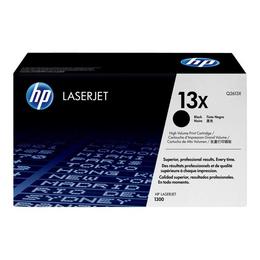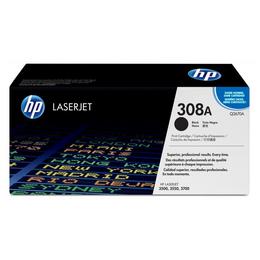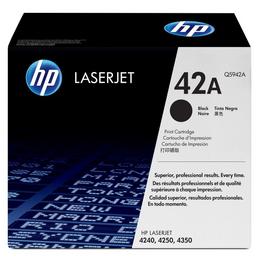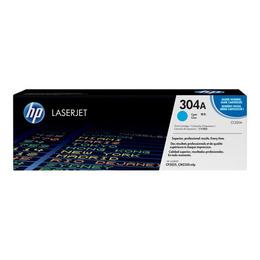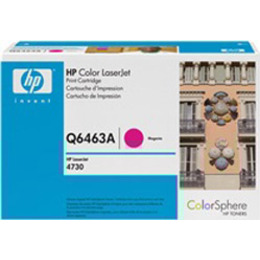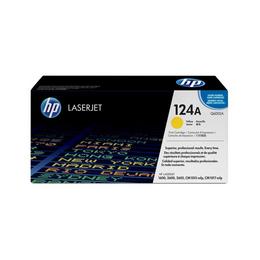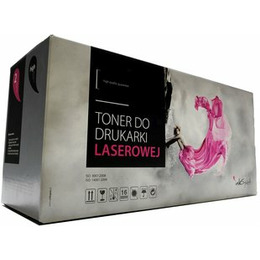1 | 275,64 € | Vaata | ||
1 | 234,93 € | Vaata | ||
1 | 203,11 € | Vaata | ||
1 | 134,33 € | Vaata | ||
1 | 85,62 € | Vaata | ||
1 | 352,68 € | Vaata | ||
1 | 75,40 € | Vaata | ||
1 | 122,66 € | Vaata | ||
1 | 86,01 € | Vaata | ||
1 | 38,13 € | Vaata | ||
1 | 148,33 € | Vaata | ||
1 | 133,32 € | Vaata | ||
1 | 182,83 € | Vaata | ||
1 | 173,10 € | Vaata | ||
1 | 193,49 € | Vaata | ||
1 | 110,32 € | Vaata | ||
Epson Toner Blue, Pages 1.400 Tootekood: 0613 C13S050613 Printeritarvikud | 1 | 112,68 € | Vaata | |
1 | 146,15 € | Vaata | ||
HP Toner Black LJ 1300, Pages 4.000 Tootekood: HPQ2613X Printeritarvikud | 1 | 55,03 € | Vaata | |
HP Toner Black LJ 3500 3550 3700, Pages 6.000 Tootekood: Q2670-67901 Printeritarvikud | 1 | 90,95 € | Vaata | |
HP Toner Black LJ4250 4350, Pages 10.000 Tootekood: HPQ5942A Printeritarvikud | 1 | 177,61 € | Vaata | |
HP Toner Black, Pages 1.600 Tootekood: HPCE285A Printeritarvikud | 1 | 41,90 € | Vaata | |
HP Toner Black, Pages 2.100 Tootekood: HPCE278A Printeritarvikud | 1 | 112,68 € | Vaata | |
HP Toner Black, Pages 2.300 Tootekood: HPCE505A Printeritarvikud | 1 | 44,60 € | Vaata | |
1 | 135,78 € | Vaata | ||
HP Toner Blue, Pages 2.000 Tootekood: HPQ6001A Printeritarvikud | 1 | 70,41 € | Vaata | |
HP Toner Blue, Pages 2.800 Tootekood: HPCC531A Printeritarvikud | 1 | 91,56 € | Vaata | |
1 | 82,70 € | Vaata | ||
HP Toner Magenta, Pages 2.800 Tootekood: HPCC533A Printeritarvikud | 1 | 96,08 € | Vaata | |
HP Toner Yellow, Pages 2.000 Tootekood: HPQ6002A Printeritarvikud | 1 | 59,47 € | Vaata | |
HP Toner Yellow, Pages 2.800 Tootekood: HPCC532A Printeritarvikud | 1 | 79,83 € | Vaata | |
1 | 132,23 € | Vaata | ||
1 | 147,61 € | Vaata | ||
1 | 218,60 € | Vaata | ||
1 | 97,13 € | Vaata | ||
1 | 173,60 € | Vaata | ||
1 | 173,60 € | Vaata | ||
1 | 48,57 € | Vaata | ||
1 | 173,60 € | Vaata | ||
1 | 46,80 € | Vaata | ||
1 | 96,99 € | Vaata | ||
1 | 38,89 € | Vaata | ||
1 | 225,62 € | Vaata | ||
1 | 122,78 € | Vaata | ||
1 | 117,61 € | Vaata | ||
1 | 242,32 € | Vaata | ||
1 | 44,49 € | Vaata | ||
1 | 96,26 € | Vaata | ||
1 | 325,97 € | Vaata | ||
1 | 236,46 € | Vaata | ||